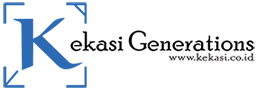How To Claim Copyright of Videos On Youtube
Hello sobat Kekasi, in this video we will discuss about how to claim copyright of video on Youtube. In Youtube, so many fake content creator that only think about their own pocket (about money) by doing hijacking (re-upload) to our or others’ video. And the most frustrating thing is, the re-upload video has viewers more than the original video. So sad….
So, how do we claim copyright or take down the fake video of our Youtube contents? my discussion with the support team turned out to a feature called “Copyright Match Tool” which automatically identifies videos that match or potentially match other videos on Youtube. After a match is identified, you can review on Youtube Studio and choose the action you want to take.
Then how if there are any videos slip off from Copyright Match Tool, ehmm dont worry sobat Kekasi. Youtube has provided a form to complaints copyright.
Using Copyright Match Tool
it should be noted that the invention of matched video not automatically indicating copyright infringement. You are in charge of reviewing any matched videos and considering whether reasonable use or similar exceptions to copyright are valid.
To review and take action on a video match:
- Login to Youtube Studio
- On the left side menu, choose Copyright
- Click Match TAB
- Review the matched videos. You can choose filter
to find a video based on screening number (Total views) or find a channel based on subscriber (Subscriber)
- Check the box next to the video that you want to follow up. Choose the action to take:
- ARCHIVE: This option removing occurrence from matching TAB. the matching video itself was not deleted or affected
- REMOVAL REQUEST: This option will open the form of removal web so you can making removal request for the video that doesn’t match. After making request, you can tracking the deletion in the removal request TAB
- CONTACT CHANNEL: This option let you send an email to a matching uploader video. the previous email that you ever send can be found in the Message TAB
Reviewing and take an action over the potential matches of the deleted video as a result of the removal request:
- Click Removal Request TAB
- In the Find Match column, you can find potential matches that does not qualify for automatically prevented from being re-uploaded because it is not a copy
- Click one of the lines. That line will be expanded to showing more details about the video
- Click View Match. Match TAB will be opened and filtered to show potential matches
- Check the box next to the video that you want to follow up. Choose the action to take:
- ARCHIVE: This option removing occurrence from matching TAB. the matching video itself was not deleted or affected
- REMOVAL REQUEST: This option will open the form of removal web so you can making removal request for the video that doesn’t match. After making request, you can tracking the deletion in the removal request TAB
- CONTACT CHANNEL: This option let you send an email to a matching uploader video. the previous email that you ever send can be found in the Message TAB
Form Copyright Complaints
To fill out a copyright complaints form, sobat Kekasi should login first to the Youtube Studio account. After that, fill out the form as requested
- Login to Youtube Studio
- Open Copyright Complaints Form