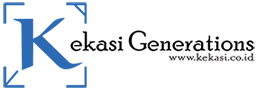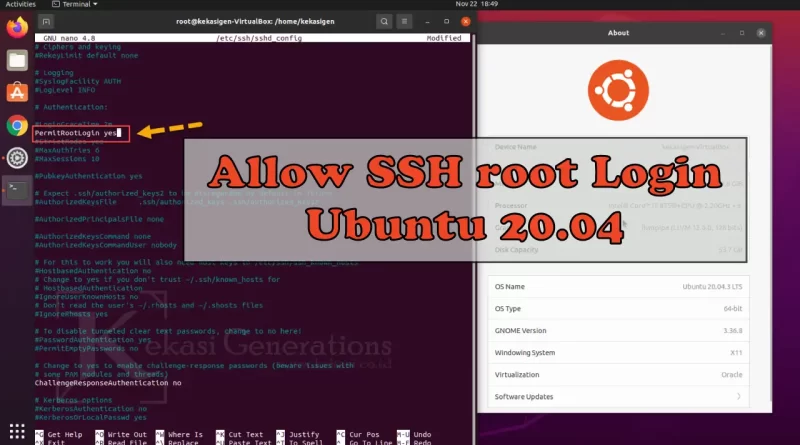Allow SSH Root Login on Ubuntu 20.04 + Tutorial Video
Hi sobat Kekasi, we already learn How To Activate SSH on Ubuntu before. But access SSH can only using user other than root. In this tutorial, sobat Kekasi will learn Hot To Allow SSH Root Login On Ubuntu. It’s quite easy and simple, and of course i have provided tutorial video to make it easier for sobat Kekasi to learn
Allow SSH Root Login
To do configuration changes, sobat Kekasi need to use root privileges access. Type command:
$ sudo suTo avoid the error edited files, i recommend you to do back up first. Type command:
$ sudo cp /etc/ssh/sshd_config /etc/ssh/sshd_config_backupafter back up the file sshd_config , sobat Kekasi need to edit the file sshd_config with using user root. Type command:
$ sudo nano /etc/ssh/sshd_configchange the following lines:
From this:
#PermitRootLogin prohibit-password
To this:
PermitRootLogin yesThe quick way to do this task is only use the command sed as indicated below:
$ sudo sed -i 's/#PermitRootLogin prohibit-password/PermitRootLogin yes/' /etc/ssh/sshd_configRestart SSH service:
$ sudo systemctl restart sshBy default, root password was not set on Ubuntu 20.04 and the error message Permission denied, please try again will show up while we try to enter SSH as root user.
By this reason, we need to setting the root password. When it asked, enter your current password followed by the new password:
$ sudo passwd
[sudo] password for linuxconfig:
Enter new UNIX password:
Retype new UNIX password:
passwd: password updated successfullySo that is How To Allow SSH Root Login on Ubuntu 20.04, it’s quite easy and simple.
Tutorial Video