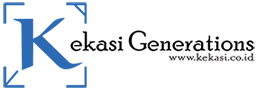How To Activate Telnet on Windows 11 + Tutorial Video
Hi sobat Kekasi, now i will explain completely about what Telnet is and How To Activate Telnet on Windows 11. You guys also can see the tutorial video in the end of this article
What is Telnet?
Telnet is a server to client protocol or otherwise which you can use to do remote connection to one or several computer in a network. Telnet can be interpreted as Remote Access.
This feature of Telnet can use to remote a computer from a far. With this Telnet, sobat Kekasi can access files, databese or any available data at the assigned computer.
Shortages and advantages of Telnet
Shortages of Telnet is an authentication NTLM usage unencrypted. The effect is surely on the security system that sobat Kekasi use, there is a probability a hacker come in to your system as a MITM (Man In The Middle) who can read all the transactions data that occur.
Advantages of Telnet is, you guys can use it to do remote access to one or several computer at a time. With this remote access, sobat Kekasi can manage the computer from a far as if accessing at close range.
How To Activate Telnet on WIndows 11
Telnet also can uses to do checking if the access to the certain port is allowed or not by the network admin. But on windows 11, by default telnet feature status is disable so sobat Kekasi need to activate it first
The following guideline is to activate Telnet on OS Windows 11:
- Open “Settings“
- Then choose “Apps” TAB
- Next is choose “Optional features“
- Scroll the screen below and choose “More Windows features“
- Continue to the “Turn Windows features on or off” side
- Check on the box “Telnet Client“
- Next is click “OK” to activate it

If sobat Kekasi still having a trouble, please watch the tutorial video on Youtube channel by Kekasi Gen or scroll down below to the end of this article.
Tutorial Video